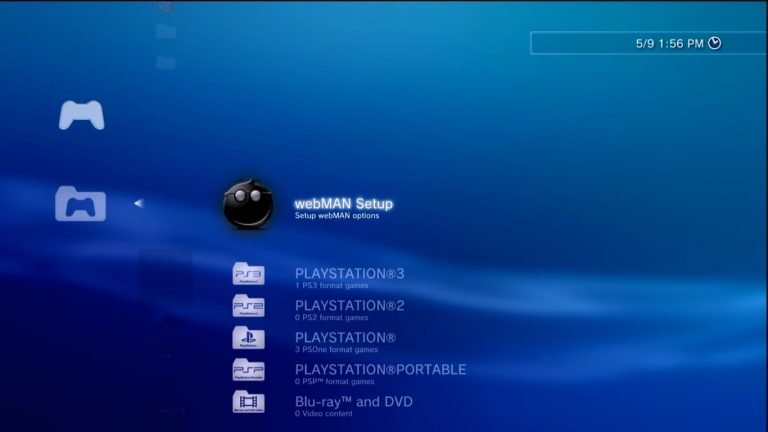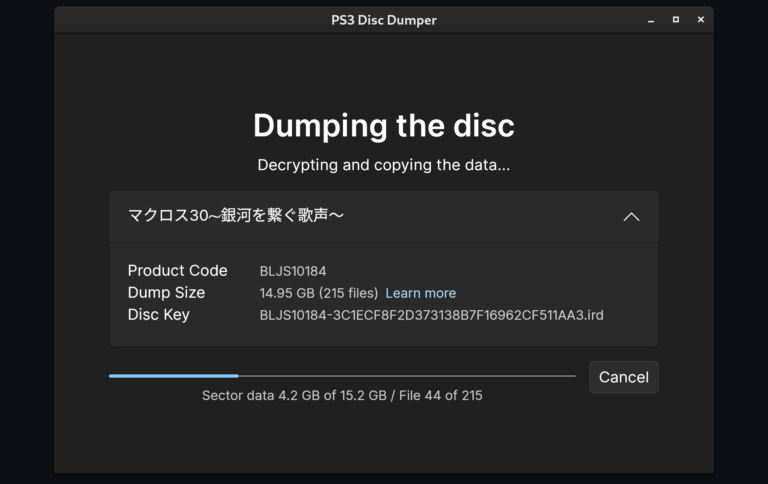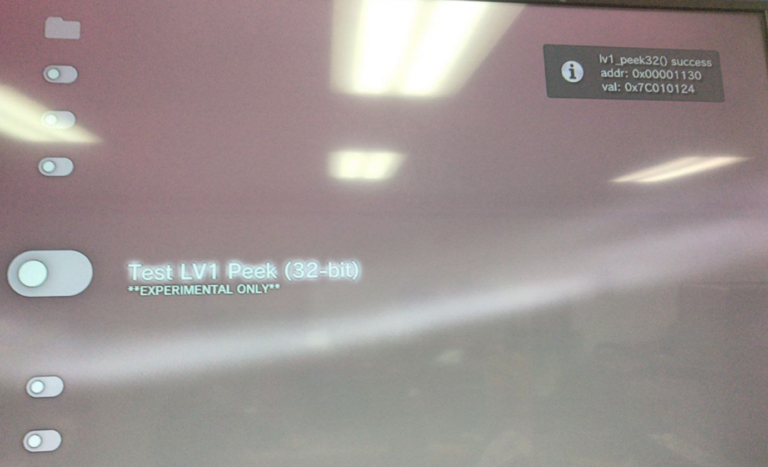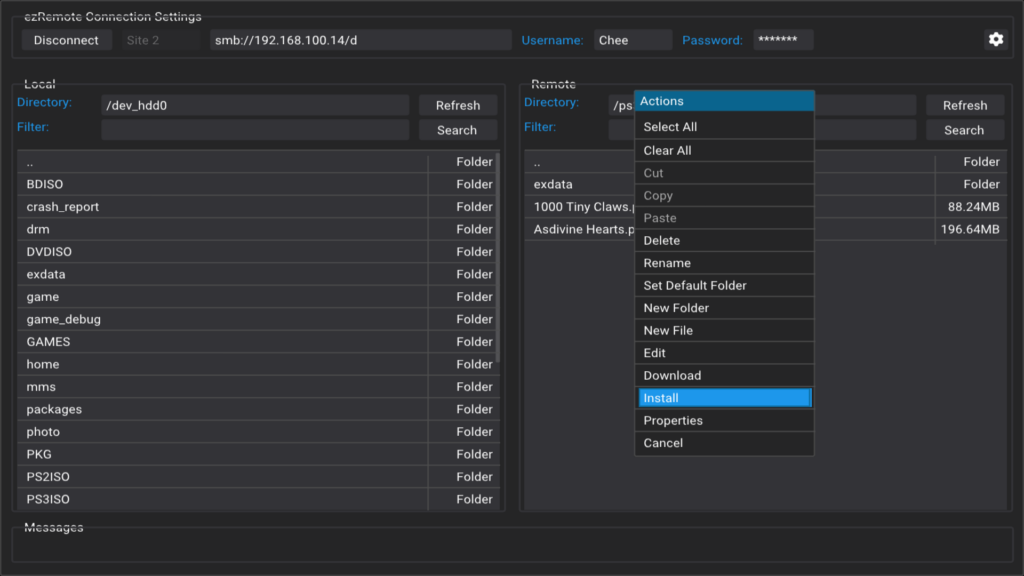
Lo sviluppatore cy33hc ha rilasciato un nuovo aggiornamento di ezRemote Client con una nuova versione 1.10.ezRemote Client è un’applicazione che consente di connettere la PS3 a server FTP, SMB (Windows Share), NFS, WebDAV, HTTP remoti per trasferire file. L’interfaccia è ispirata al client Filezilla che fornisce una GUI simile .
Caratteristiche
- Trasferisci file avanti e indietro tra PS3 e server FTP/SMB/NFS/WebDAV/HTTP
- Supporto per la connessione a server HTTP come (Apache, Nginx, RClone, Microsoft IIS, NPX Serve) con elenchi di directory HTML.
- Installa i file PKG da qualsiasi server remoto. Questo scaricherà automaticamente il PKG sulla PS3 e installerà i file rap/rif, se presenti. Crea la bolla di installazione in “PlayStation Network Content” di Package Manager.
- I file rap/rif devono essere nella stessa cartella o in una sottocartella exdata in cui esiste il file PKG sul server remoto. Se un file rif esiste già nell’account PS3, il file rif non verrà sostituito. Vedi screenshot di esempio
- Nella finestra di dialogo delle impostazioni dell’applicazione, hai la possibilità di scegliere l’account PS3 per l’installazione dei file rap/rif
- Per i server WebDAV e HTTP, hai la possibilità di abilitare i download in background. Proprio come per PS3 PKGi, devi riavviare la PS3 affinché i download in background inizino.
- Crea file Zip
- Estrarre da file zip, rar, 7zip, tar, tar.gz, tar.bz2
- Le funzioni di gestione dei file includono taglia/copia/incolla/rinomina/elimina/nuova cartella/file per i file su PS3.
- Semplice editor di testo per apportare modifiche semplici ai file di testo di configurazione. Limitato a modificare file inferiori a 32 kb e limitato a modificare righe fino a 512 caratteri. Se provi a modificare righe più lunghe di 512 caratteri, verranno troncate. Per i file di testo comuni con le seguenti estensioni (txt, log, ini, json, xml, html, conf, config), selezionandoli nel browser dei file con il pulsante X si aprirà automaticamente l’editor di testo.
Utilizzo
Per distinguere tra FTP, SMB, NFS, WebDAV o HTTP, l’URL deve essere preceduto da ftp:// , smb:// , nfs:// , webdav:// , webdavs:// , http:// e https://
-
Il formato URL per FTP è
ftp://hostname[:port] - hostname can be the textual hostname or an IP address. hostname is required - port is optional and defaults to 21(ftp) if not provided -
Il formato URL per SMB (Windows Share) è
smb://hostname[:port]/sharename - hostname can be the textual hostname or an IP address. hostname is required - port is optional and defaults to 445 if not provided - sharename is required -
Il formato URL per NFS è
nfs://hostname[:port]/export_path[?uid=<UID>&gid=<GID>] - hostname can be the textual hostname or an IP address. hostname is required - port is optional and defaults to 2049 if not provided - export_path is required - uid is the UID value to use when talking to the server. Defaults to 65534 if not specified. - gid is the GID value to use when talking to the server. Defaults to 65534 if not specified. Special characters in 'path' are escaped using %-hex-hex syntax. For example '?' must be escaped if it occurs in a path as '?' is also used to separate the path from the optional list of url arguments. Example: nfs://192.168.0.1/my?path?uid=1000&gid=1000 must be escaped as nfs://192.168.0.1/my%3Fpath?uid=1000&gid=1000 -
Il formato URL per WebDAV è
webdav://hostname[:port]/[url_path] webdavs://hostname[:port]/[url_path] - hostname can be the textual hostname or an IP address. hostname is required - port is optional and defaults to 80(webdav) and 443(webdavs) if not provided - url_path is optional based on your WebDAV hosting requiremets -
Il formato URL per il server HTTP è
http://hostname[:port]/[url_path] https://hostname[:port]/[url_path] - hostname can be the textual hostname or an IP address. hostname is required - port is optional and defaults to 80(http) and 443(https) if not provided - url_path is optional based on your HTTP Server hosting requiremets -
Per gli URL di download dei repository di Internet Archive
- Supporta solo l’analisi dell’URL di download (ad esempio l’URL in cui vedi un elenco di file)
Changelog
- Corregge un crash casuale quando si accede ad archive.org
- Implementata un’ottimizzazione della memoria durante l’analisi di elenchi HTML di grandi dimensioni in archive.org e nel sito Web myrient. Alcuni elenchi di grandi dimensioni di alcune migliaia non dovrebbero più causare l’arresto anomalo dell’app. L’app potrebbe comunque bloccarsi se ci sono più di 5000 elenchi in una directory.
- L’app ora chiederà un filtro quando l’elenco delle directory archive.org e myrient ha più di 500 elenchi. Si consiglia di applicare un filtro per ridurre i risultati per evitare crash dell’app
Download
Fonte